I came across a cool software on the internet, its 100% legally free.
Some features:
- Viewer: View photos in your folder, create a slideshow
- Editor: resizing, brightness and color adjustment, white balance, backlight
- correction, frames, balloons, mosaic mode, adding text, drawing pictures, cropping, - filters, red eye removal, blooming, paint brush, clone stamp, effect brush
- Batch editor: Batch edit multiple photos
- Page: Merge multiple photos on the page frame to create one final photo
- Combine: Attach multiple photos vertically or horizontally to create one final photo
- Animated GIF: Use multiple photos to create a final animated photo
- Print: Print portrait shots, carte de visites(CDV), passport photos
- Splitter: Slice a photo into several pieces
- Screen Capture: Capture your screenshot and save it
- Color Picker: Zoom in on images, search and pick a color
- Rename: Change photo file names in batch mode
- Raw Converter: Convert RAW to JPG
- Paper Print: Print lined, graph, music and calendar paper
- Face Search: Find similar faces on the Internet
Download link: http://www.photoscape.org/ps/main/download.php
Name: Photoscape
Some screenshots of photoscape: http://www.photoscape.org/ps/main/screenshot.php
A free Animation maker, photoediter, Similar Face search, Screenshot, etc.
Tags:
.gif,
animate,
animation,
creator,
edit,
image editor,
photo,
photoscape,
raw,
raw converter,
screen capture,
screenshot
Subscribe to:
Post Comments (Atom)
Blog Archive
-
▼
2012
(15)
- ► December 2012 (1)
- ► October 2012 (2)
- ► September 2012 (5)
-
▼
August 2012
(7)
- Increase your fps, make your fps around 100 in cou...
- A free Animation maker, photoediter, Similar Face ...
- A free photo editing software like: Photoshop
- How to make a Page redirect to another Page. (HTML)
- How to make a Website MOTD for counter-strike 1.6 ...
- How to make a sound/music MOTD for Counter-strike ...
- How to make a image MOTD for Counter-strike 1.6
Popular Posts
-
Software installation and upgrades There are some factors you need to consider before installing or upgrading an operating system or product...
-
1. Make a image which is the following size: - widith : 766 - height: 383 2. Upload your image to a image hosting site ( Click here! ) 3...
-
Hello! well, today your going to learn how to increase your FPS (Frames per second) in Counter-strike 1.6 Note: To check your FPS in count...
-
A new tutorial sidebar! Hellow, I'm going to start a Zombie Plague Mod 5.0 tutorial sidebar on this blog Zombie plague is very simple...
-
1. Open MOTD.txt (It is in the cstrike folder). 2. Copy the code below. 3. Paste the above code in the motd.txt you opened. 4. In ...
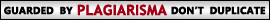
No comments:
Post a Comment