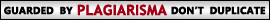I've checked out most of the "free youtube view" websites.. most of them were just sh*t, but some turned out to be good and to stop you guys wasting your time finding a good way to get free youtube views.. I decided to blog the site (:
So here goes.. www.View2.be
If you guys now of any better "free youtube view" sites.. drop the link in a comment :)
And.. Merry Christmas.
I should be uploading a Christmas Anime so subscribe my Youtube account: Youtube.com/turtart
The best "free youtube views site"
Create your own pay per view advert! (PPV)
Simple and easy way to earn money from your website!
Pay per view advertising, opening a website (containing the PPV advert) in a new tab/window.
First..
Register if you haven't already on adf.ly. After registering go to "Home" on adf.ly or "publisher" on adf.ly.
Then..
Paste the url of your website, click "more options" keep the domain as adf.ly (not necessary), change the "advertising type" to: "interstitial advert ($$$$$)", type a domain of your choice (not necessary) and last of all.. click shrink and store the shrinked url somewhere, it will be needed in the next step!
After that..
Open the index of your website and copy/paste the following code anywhere on your website:
After pasting the above code replace "http://youradflygoeshere.xxx" with the adf.ly shrinked url you created earlier.
You might want to change the time between each pop-up, it can easily be done by changing the: "40000" in the code, remember it's in milliseconds! (40000 milliseconds is equivalent to forty seconds.)
That's it, you're done!
Easy right? now share this little tut with all you're friends!
A demo..
Here's a little demo of what it will be like (remember to enable your pop-up's.)
The advert will pop-up every ten seconds.
Demo link: http://pastehtml.com/view/cess3ysgg.html
Free Domains!
Everyone wants a free domain... who wouldn't?
Everyone wants a domain, a nice short domain. So how about a domain ending with ".tk"?
Check it out: www.dot.tk
If you've come across a "free domain scheme" then be sure to comment it below!
Copyscape alternative! - Plagiarism checker! (url/text)
Copyscape is free, with of course a "catch" to make some money. Copyscape has a limit of scans per website, so if you want to scan for example: asktom.com then you can only scan it a certain amount of times per month, and that includes any pages within asktom.com (eg. asktom.com/page). So if you want to scan a number of pages on your website, then you're going to have to go premium.
But why go premium when there is a great free alternative online?
Plagiarisma comes with all the free features Copyscape gives for free, but Plagiarisma comes along with 2 or more extra features and of course the features are all unlimited unlike Copyscape.
So check it out, and don't forget to leave a comment below with your favourite plagiarism checker!
So check out: PlagiarismaA userconfig.cfg which lowers your ping, and perfects your gameplay on old pc's!
Like the title says, but instead of just giving you the userconfig.cfg I'm going to give you some tips on how to get the best of your gaming experience on a crappy pc.
I used to have a crap pc, so I now how it feels when you lag, your fps goes to 20, and you just feel like kicking the crap out of your pc.
First what you need to do is do everything it says in my "Increase FPS" tutorial/guide including the "userconfig.cfg" bit.
After you do everything it says in the tutorial, open your counter-strike and check your FPS, and ping. If your FPS has gone up, and your Ping is average (50) then your fine, go ahead and play, you shouldn't lag.
If you still lag, instead of using that userconfig.cfg which you found in that tutorial replace it with this userconfig.cfg
Place this userconfig.cfg in your cstrike folder, and in your config.cfg add this at the bottom: "exec userconfig.cfg" if you don't have it already (you should).
Download userconfig.cfg below.

If after using the above config you downloaded you see your FPS has decreased, and your Ping has gone high, then go back to the "Increase FPS" tutorial and do them steps again, however this is very unlikely, your FPS should be high, and your ping should be low by using this config, thats if you have a crap pc.
How to install Zombie Plague Mod 5.0 into your counter-strike 1.6 server
A new tutorial sidebar!
Hellow, I'm going to start a Zombie Plague Mod 5.0 tutorial sidebar on this blog Zombie plague is very simple and easy to use, but even I had some questions when I first installed the mod, so hopefully it will be helpful and help newbies like me!
Simple and easy!
You should have already downloaded the "zp_plugin_50.zip" and "zp_resources.zip" from here. If you haven't then do it now, and extract both files.
After extracting both the folders you should have 4 folders, and 2 text documents.
Delete the "readme.txt" and the "zp50_changelog.txt".
Then copy/cut all 4 folders (Models, Sound, Sprites, and addons) and open up your servers directory and open "cstrike".
After opening your cstrike, just paste the 4 folders which you copied/cut before into the cstrike directory.
Easy and simple, you're done!
Thankyou MeRcyLeZZ for creating this awesome mod!PPV Adverts (Pay per View) - Pays by Paypal
Get paid per view of your website/blog!
Well, I guess you guys already have been on this site, but after a very long time i visited the site and saw they have started a "PPV Program", the money you earn isn't much but if you got a high hit-rate on your website.. then sure you'll earn enough.
Its adf.ly , check it out.. sign up, and switch to "tools" then click "website entry script" on the sidebar, then just add the script to your site, and if you got a blogspot, then add it to a HTML Gadget (it works :D).
Link: adf.ly
Free webhosting - 19 September 2012
Free hosting, we all want it.. but just can't find it!
I came across some free webhosting and just wanted to share it with the world :) when I found the "free webhosting" I was like.. "DAMN, I BEEN WASTING MONEY FOR SH*T!" but then.. I was happy at the same time x)
So here's the link: www.000webhost.com
The webhost does have a down side, which is.. if you go over the database usage you wont be able to "backup" the database and your account will get suspended, and if you want the database you will have to buy premium hosting.. happened to me and trust me its irritating !
:D Tootozzzzzzzzzzzgdfgfsdcv
Increase your fps, make your fps around 100 in counter-strike 1.6
Hello! well, today your going to learn how to increase your FPS (Frames per second) in Counter-strike 1.6
Note: To check your FPS in counter-strike, in console type: "cl_showfps 1"
First go to your userconfig.cfg which can be found in the cstrike folder, if you can't find a userconfig.cfg, then create it.
Paste the following into your userconfig.cfg
cl_shadows 0 fps_max 101 developer 1 sys_ticrate 1000 rate 20000 cl_rate 10000
*If you do not have the ability to create/edit your userconfig.cfg, I have uploaded a userconfig.cfg with the above.
By doing this, your FPS should get boosted by approximately 15.
Note: By Defragmenting your hard drives you could boost your FPS by 15, if it needs defragmenting.
Note: By checking your disk drives for errors, you can also boost your fps by 15, if it has any errors that is! x)
Note: Scan your computer for viruses! Very simple but yet effective!
Now below, is somewhat very important.
Note: To find out which graphics card you have go to "run" and type "dxdiag" and click ok, then switch to the display tab.
Now search whichever your graphics card uses, if you have a:
ATI cards: (search) atioglxx.dll
All cards except ATI: (search) opengl32.dll
Note: Use the search found on your start menu
When you have found your file, copy it!
and paste it into your gldrv folder. (Default: C:\Program Files\Steam\steamapps\"your steam name"\counter-strike\gldrv)
After doing the above step open "drvmap.txt" which is found is the "gldrv" folder.
If you have a graphics card other than ATI, change the code to this:
gldrv/opengl32.dll
If you have ATI, change the code to this:
gldrv/atioglxx.dll
A free Animation maker, photoediter, Similar Face search, Screenshot, etc.
Some features:
- Viewer: View photos in your folder, create a slideshow
- Editor: resizing, brightness and color adjustment, white balance, backlight
- correction, frames, balloons, mosaic mode, adding text, drawing pictures, cropping, - filters, red eye removal, blooming, paint brush, clone stamp, effect brush
- Batch editor: Batch edit multiple photos
- Page: Merge multiple photos on the page frame to create one final photo
- Combine: Attach multiple photos vertically or horizontally to create one final photo
- Animated GIF: Use multiple photos to create a final animated photo
- Print: Print portrait shots, carte de visites(CDV), passport photos
- Splitter: Slice a photo into several pieces
- Screen Capture: Capture your screenshot and save it
- Color Picker: Zoom in on images, search and pick a color
- Rename: Change photo file names in batch mode
- Raw Converter: Convert RAW to JPG
- Paper Print: Print lined, graph, music and calendar paper
- Face Search: Find similar faces on the Internet
Download link: http://www.photoscape.org/ps/main/download.php
Name: Photoscape
Some screenshots of photoscape: http://www.photoscape.org/ps/main/screenshot.php
A free photo editing software like: Photoshop
Link to download: http://www.getpaint.net/download.html
A list of the features: http://www.getpaint.net/features.html
Name of this photoediting software: Paint.net
How to make a Page redirect to another Page. (HTML)
In place of "Tootoz - Your website/url" Put the website/url of the page you would like your page to redirect to.
A example: (Click here! - PasteHTML)
After: CONTENT=" You can add a number, 0 is automatic refreshing, if you add 1 it will remain on the website for 1 second, then redirect to the site you want it to redirect to.
How to make a Website MOTD for counter-strike 1.6 (redirect/open page)
2. Copy the code below.
3. Paste the above code in the motd.txt you opened.
4. In this code, where it says "Tootoz - Your website/url", paste the link to the website you would like the MOTD to open.
How to make a sound/music MOTD for Counter-strike 1.6 (Join server sound)
2. Upload your sound to your website, or a hosting site.
3. Copy the following code:
4. Open MOTD.txt in your server (It is in the cstrike folder). And paste the above code.
5. In this code, where it says "Tootoz - Your sound link", paste the link to the sound you created before.
I recommend you to make sure the sound is under 1mb, also .wav files will only work on your MOTD.
This sound will be played when you join the server automatically, and it will not stop when you press 'Okay', it will continue to play until your sound has played.
How to make a image MOTD for Counter-strike 1.6
- widith : 766
- height: 383
2. Upload your image to a image hosting site (Click here!)
3. Copy the following code:
4. Open MOTD.txt in your server (It is in the cstrike folder). And paste the above code.
5. In this code, where it says "Tootoz - Your title" Put a title of your choice, and second of all, in the code where it says "Tootoz - Image Link" paste the image link you created earlier.
Blog Archive
-
▼
2012
(15)
- ► September 2012 (5)
-
►
August 2012
(7)
- Increase your fps, make your fps around 100 in cou...
- A free Animation maker, photoediter, Similar Face ...
- A free photo editing software like: Photoshop
- How to make a Page redirect to another Page. (HTML)
- How to make a Website MOTD for counter-strike 1.6 ...
- How to make a sound/music MOTD for Counter-strike ...
- How to make a image MOTD for Counter-strike 1.6
Popular Posts
-
Software installation and upgrades There are some factors you need to consider before installing or upgrading an operating system or product...
-
1. Make a image which is the following size: - widith : 766 - height: 383 2. Upload your image to a image hosting site ( Click here! ) 3...
-
Hello! well, today your going to learn how to increase your FPS (Frames per second) in Counter-strike 1.6 Note: To check your FPS in count...
-
A new tutorial sidebar! Hellow, I'm going to start a Zombie Plague Mod 5.0 tutorial sidebar on this blog Zombie plague is very simple...
-
1. Open MOTD.txt (It is in the cstrike folder). 2. Copy the code below. <head> <META HTTP-EQUIV="refresh" CONTENT=&quo...